Conditional statements are used to test conditions in PHP. You test a certain condition and then perform an action based on the condition. Like when a condition is true do this and when the condition is false, do this instead. These statements make use of the logical as well as comparison operators for forming conditions.
If/Else If/Else
Using this statement, you can check a condition and perform action on whether the condition is true or false. You can further check additional conditions if the first condition turned out to be false.
Example:
<?php
//Just Using IF
$a = 10;
$b = 20;
if($a > $b)
{
echo "A is greater";
}
echo "<br />";
//Using IF...ElSE
if($a > $b)
{
echo "A is greater";
}else{
echo "B is greater";
}
echo "<br />";
//Using IF...Else If...Else
if($a > $b)
{
echo "A is greater";
}else if($a < $b){
echo "B is greater";
}else {
echo "A and B are equal";
}
?>
Output: B is greater B is greater
You can combine multiple conditions using logical operators.
Example:
<?php
$a = 1;
$b = 2;
$c = 3;
if($a<$b AND $a<$c){
echo "AND Condition is TRUE";
}
echo "<br />";
if($a<$b OR $a>$c){
echo "OR Condition is TRUE";
}
echo "<br />";
if($a<$b XOR $a>$c){
echo "XOR Condition is TRUE";
}
echo "<br />";
if(!($a>$b)){
echo "NOT Condition is TRUE";
}
?>
Output: AND Condition is TRUE OR Condition is TRUE XOR Condition is TRUE NOT Condition is TRUE
SWITCH Statement
This statement is also used to perform different actions based on conditions. When the number of conditions are huge or come serially, use this statement.
Example:
<?php
$day = 4;
switch($day){
case 1:
echo "Sunday";
break;
case 2:
echo "Monday";
break;
case 3:
echo "Tuesday";
break;
case 4:
echo "Wednesday";
break;
case 5:
echo "Thursday";
break;
case 6:
echo "Friday";
break;
case 7:
echo "Saturday";
break;
default:
echo "Not a Valid Weekday";
}
?>
Output: Wednesday