In PHP, the time() function is used to display the current Unix timestamp in milliseconds. Of course, a whole lot more can be achieved with this and other related functions. You can use the time function to find out the unix timestamp. This can later be formatted using the date() function.
Example:
<?php echo time(); ?>
Output: 1414305327
If you need to display the Unix time in milliseconds, use the microseconds() function instead.
Example:
<?php echo microtime(); ?>
Output: 0.91860500 1414305698
mktime
This function is used to find the Unix time for a particular day/hour/minute/second. You use the function as mktime(hour, minute, second, month, day, year).
Example:
<?php
$date = mktime(10, 20, 30, 10, 24, 2014);
echo $date;
echo "<br />";
echo date('M d, y - g:i:s',1414164030);
?>
Output: 1414164030 Oct 24, 14 - 10:20:30
strtotime
A pretty useful function for parsing human readable textual dates into Unix timestamp. This one simplifies finding the epoch date for certain days.
For example:
<?php
echo strtotime("next Monday");
echo strtotime("-1 day");
echo strtotime("+1 day");
echo strtotime("10/26/2014"); //mm/dd/yyyy when using slash (/)
echo strtotime("26-10-2014"); //dd-mm-yyyy when using dash (-)
?>
Output: 1414386000 1414220912 1414393712 1414299600 1414299600